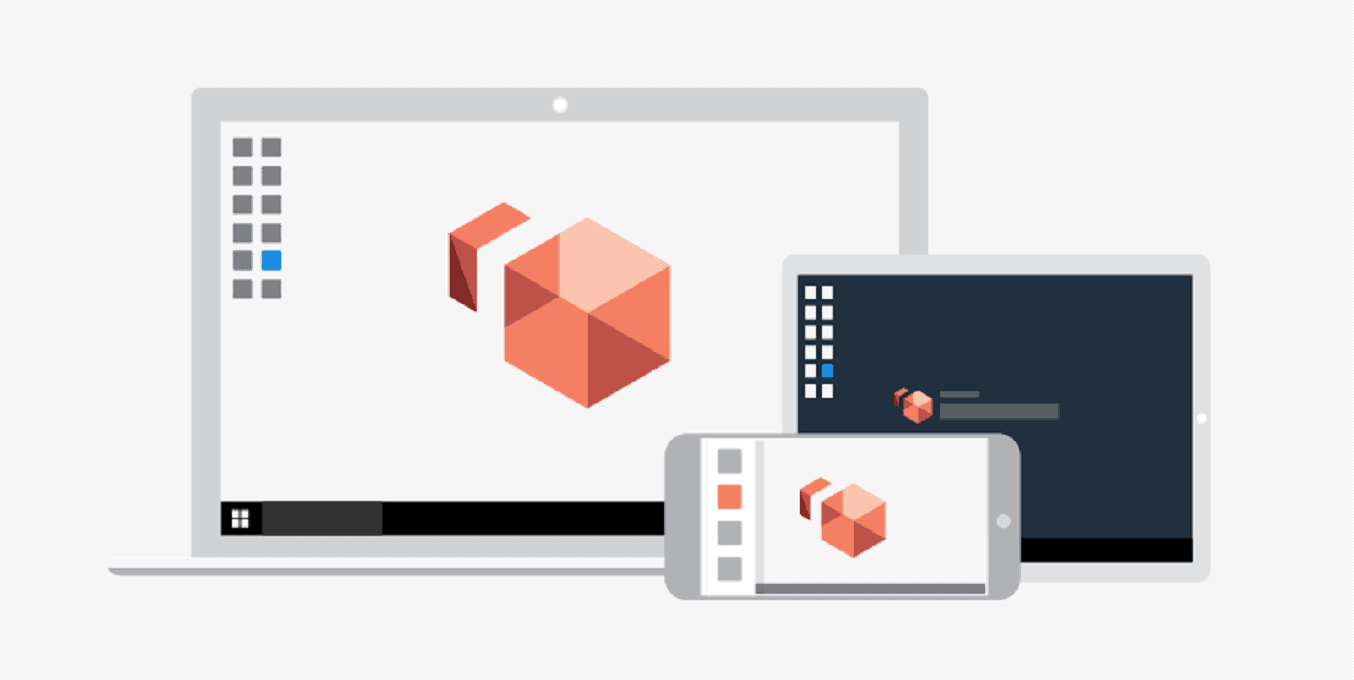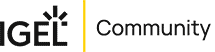IGEL Blog
Fall in love with a Windows migration
Do you have Windows 7 deployed on your endpoints?
Migrating to Windows 10 seems the logical step forward?
From January 2020, Windows 7 will no longer be supported (without cost). Those who haven’t yet migrated, question how to and how long such migration could take? Increased updates, constant patching and application compatibility are some of the additional reasons why migrating to Windows on the endpoint may not be the most logical move. One alternative is to move to a virtualized desktop (VDI) or Desktop as a Service. If this move to a hosted desktop is something you’re considering, then a cheaper, faster and safer solution for the endpoint could involve converting your existing Windows desktop to a Linux operating system and using that to access a better managed, more secure Windows 10 OS delivered from the datacenter. Choosing a Linux operating system like IGEL OS means that your hardware is no longer dependent on different OS-updates. In this way, you can extend the lifecycle of your existing PC assets as there is no need to purchase new hardware. Users don’t have to worry about choosing a Linux OS as they maintain their relationship with Windows – it just comes from a different place. So consider your Windows 10 migration strategy carefully. We have listed five points that will assist you in making the best choice for your business.
Ready to fall in love with a Windows migration again?
Research reveals that about 40% of PC users still have the Windows 7 operating system running. On 14 January 2020, Microsoft will present its latest security update. After that, the popular operating system will no longer be supported. Many organizations are preparing for a migration process to Windows 10. This is a good reason to take an in-depth analysis of the costs, ease of management and performance of the operating system prior to commencing on the migration process.
- Your equipment must be compatible with Windows 10
Not all hardware is compatible with the new Windows 10 operating system. When migrating to Windows 10, new hardware may have to be purchased. With the use of an IGEL OS you do not have to worry about replacing your hardware. The Linux operating system is suitable for almost all hardware and enables your existing desktop assets to last longer.
- Time, money and expertise for a Windows 10 roll-out
Experience shows that the roll-out of Windows 10 takes considerable time, money and expertise. Installation of the Linux operating system takes about 10 minutes. Windows 10 updates come every 6 months and each version is supported for no more than 30 months. This constant migration across the complete estate, (and having different machines on different versions of Windows 10), requires a change and increase in management. The implementation of the IGEL OS is a piece of cake for every IT-professional and importantly, in many cases is just “set and forget.”
- Phishing, malware and vulnerabilities.
Tall trees catch a lot of wind. Unfortunately, that is also applicable for the Windows operating system which is the most attacked operating system in the world. Almost every month we are confronted with new vulnerabilities on the Microsoft platform. This is typically not the case with the Linux OS and securing Windows in the datacentre can be somewhat easier than securing remote machines.
- Patching as simple as it should be
With more than 2000 PC users, you will spend about 25 hours per month on regularly updating new Windows software and related applications. This can be an automated process, but that is not always desirable in order to ensure that business processes are not unnecessarily disrupted.
- Users start up faster in a Linux environment
Several tests have shown that starting an IGEL OS is faster than starting Windows 10. We use our endpoints to connect to the Virtual Desktop Infrastructure (VDI) or DaaS which is stable and optimized for every user.
Choosing a virtualised desktop with IGEL OS on your endpoint not only allows IT to spend less time managing the endpoint but also enable users to benefit from performant and secure device with all the benefits of running Windows.
Windows is best in the datacentre… Have you made your decision?