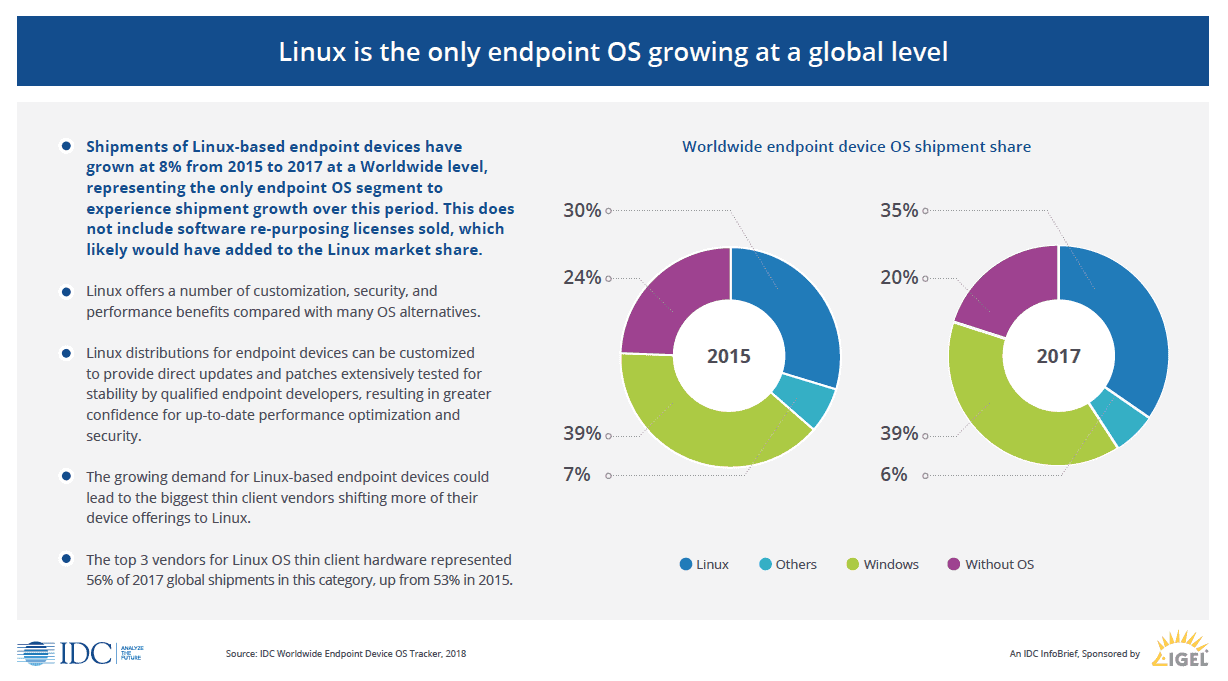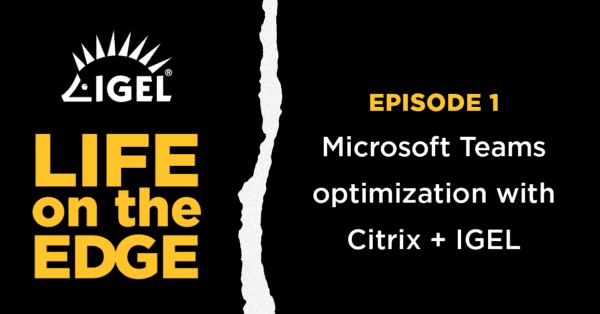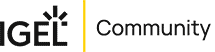IGEL Blog

VDI and Digital Workspaces Explained
There is a lot of confusion about the term “digital workspace.” If you have a remote workforce, then you have probably come across this term and may know that it is a way to help your employees have access to all of their applications and services regardless of where they are or what device they are using.
Another term that you have probably come across is virtual desktop infrastructure. If you already have a VDI solution, does this mean you have a digital workspace?
Given how confusing the terminology is, this is a very reasonable question to ask, so let’s look at what the two things are and whether they do, indeed, serve the same purpose.
What is a VDI Desktop?
The term VDI was first coined by VMware way back in 2004. Through the VDI Alliance established by VMware in 2006, the desktop virtualization idea was picked up by other vendors, including Citrix. Virtual desktop infrastructure means that a desktop operating system is run in the cloud or in a data center, then delivered to an endpoint device. To the end user, the desktop session should look and feel as if it’s running locally. This allows you to effectively run the OS on almost any type of device, including thin clients, laptops, and mobile devices.
In most cases, VDI uses Windows, but Linux VDI environments are available. One feature of VDI is that it can also be used to allow a user to connect to a physical desktop machine. For example, for workers who are working remotely on a temporary or part-time basis.
What is a Digital Workspace?
A digital workspace is a comprehensive solution designed to present enterprise applications and services to users across devices, locations, and work styles.
It’s possible to define the four parts of a Digital Workspace:
- An enterprise app store that delivers applications to any device;
- An identity and access management system;
- Corporate communications and notifications;
- Unified Endpoint management
These digital workspace components work together to help keep access smooth and secure.
Differences Between VDI and Digital Workspace
So, back to our central question: Does VDI qualify as a digital workspace? Not quite. There are some key differences that make a true digital workspace a more comprehensive solution for modern agile workforces:
VDI is Windows Focused
For most enterprise purposes, you’re likely using a Windows-based VDI implementation. This means that it primarily serves Windows apps. Windows is designed to operate locally, but with every release and update, the hardware requirements for the endpoint increase. Cloud provides economies of scale, ease of management, and an update cadence that can’t be replicated locally.
VDI is also not as efficient if even some of your apps are not Windows apps. The growth of software-as-a-service means that many of your applications are going to be cloud-native. Some of them will run in a browser window, but others won’t and, in any case, that’s often not the most efficient way to handle things. Windows just wasn’t built to be an access portal to SaaS, and as time goes on, more and more of your vital apps will be provided that way. It’s obvious why — it’s a much steadier revenue stream for your vendors and often easier for you.
Identity and Access Management (IAM)
Both systems require proper identity and access management. However, a VDI system doesn’t inherently include the kind of identity and access management systems modern cybersecurity requires.
Essentially, all VDI does is move the operating system into the cloud. The user still has all the same accesses they did before. If you aren’t properly locking things down so people can only access what they need to do their jobs, switching to VDI won’t do that. And by encouraging remote access, it can even reduce security. Everything still hinges on the desktop password and any other authentication you might have added. This means that you need to add a proper IAM system to your VDI. Domain apps will be protected, but non-domain apps won’t.
If you actually implement a digital workspace, then IAM is an inherent part of this. Done right, it means that each individual user can only access the files and applications they need, reducing the risk if a user account is breached. You can add in biometrics, multi-factor authentication, and even AI-powered behavioral authentication (which, in theory, detects if somebody other than the intended user has accessed an account).
Unified Endpoint Management
Steve Jobs did something amazing when he introduced the iPhone back in 2007. However, he also created a brand new headache for IT teams across the world. Very shortly after bringing out the iPhone, users everywhere wanted to use them for work. Then they wanted MacBooks. And Android devices. And anything else that helped them be productive.
The digital workspace is all about choice. So, allowing your users to use the device that works best for them makes sense. However, you also need to ensure that these devices are correctly configured, secured, and maintained. That’s why the leading digital workspace platforms also allow IT to manage the huge range of devices in the market from one console.
Licensing
In general, both solutions will save you some money on licensing fees. It’s easier with VDI to tell who is actually using what in the standard software suite, and to save money by buying only the licenses you need.
However, a Windows-based VDI requires that you buy this license. Or is it that one? The linked FAQ helps, but there’s one license for PCs, and one for thin clients and BYOD and…yeah. You might have to hire somebody just to help you straighten it all out. If you go straight to a digital workspace, then your vendor will help make sure you have all the licenses you need.
VDI definitely has its uses, but it doesn’t constitute a full digital workspace. While it does a lot of what a digital workspace can do, it uses a lot of dedicated server resources, often has complicated licensing requirements, and doesn’t inherently include the kind of security you need in the modern world.
IGEL Solutions for Digital Workspaces
To find out more about digital workspaces and what they can do for your company, contact IGEL today. We offer complete endpoint solutions that fit every need and can help you build the digital workspaces perfect for your business and employees.